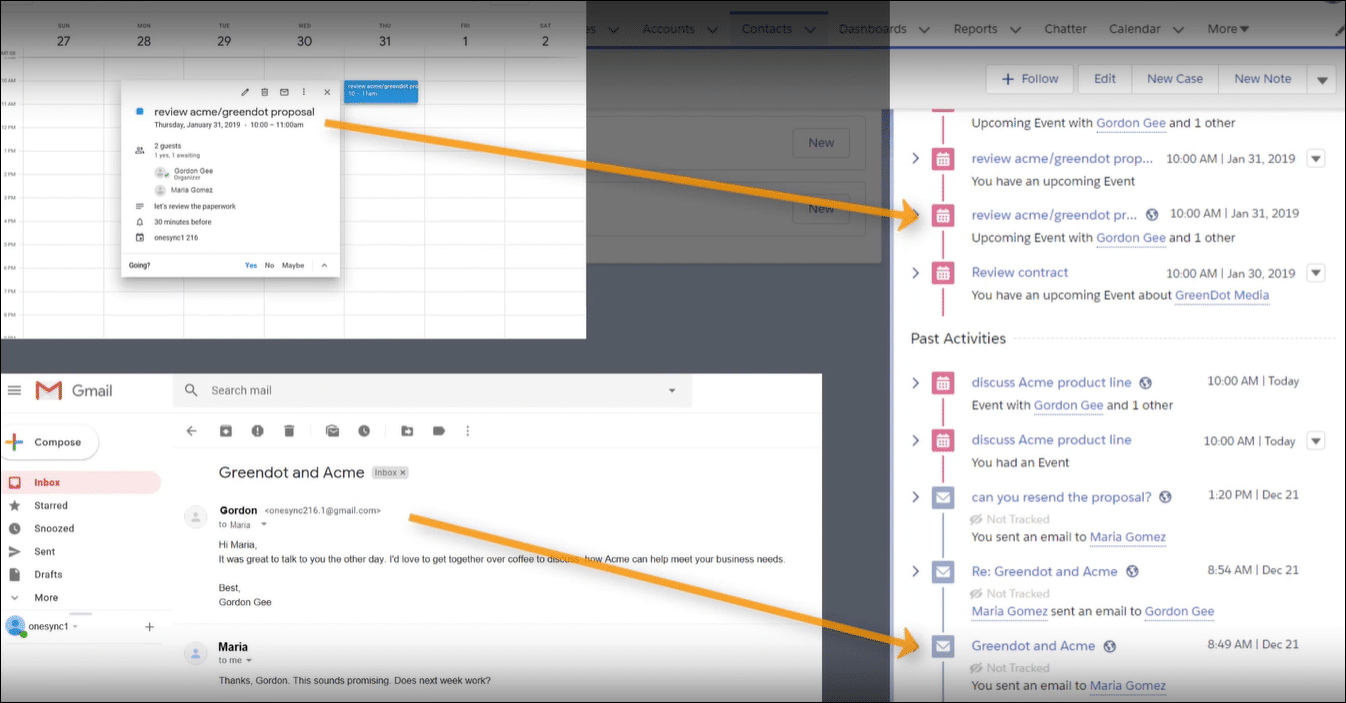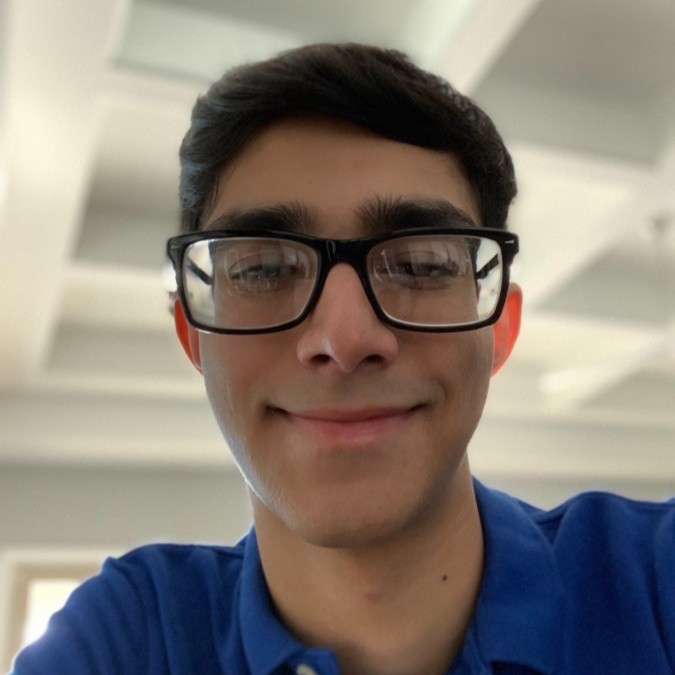Introduction
Einstein Activity Capture can simplify syncing emails and calendars but sometimes runs into issues. When the user email (UPN) does not match the primary email address, the sync fails. This causes missed meetings and lost data, stopping sales teams from getting complete insights.
Real-world Experience
Consider a case where syncing fails even after trying to configure everything correctly.
I've been trying to configure Einstein Activity Capture in our org, but I can't sync my Outlook calendar because my UPN doesn't match my primary email address.
This issue shows a common pattern where a simple email mismatch leads to larger sync problems across the system.
Einstein Activity Capture Solution
Tech experts note that a mismatch in the email settings can block calendar syncing in Einstein Activity Capture. It helps to update the settings or use a service account with proper OAuth. Below are the steps needed to resolve this issue:
Verify Email Settings
Go to Setup > Email Administration > Organization-Wide Addresses. Check that the primary email matches the UPN. Make any necessary adjustments to align them.
Configure OAuth Settings
Navigate to Setup and click on 'Auth. Providers'. Ensure that a service account is set up for org-level OAuth. This minimizes issues from mismatched email settings.
Reconnect Einstein Activity Capture
Disconnect the current Einstein Activity Capture connection. Then, reconnect using the updated email and OAuth settings. This should start a new and successful sync with Outlook.
Limitations to Consider
While these steps fix the immediate sync issue, they require ongoing updates if email configurations change. There is also a risk of impacting other integrations if adjustments are not carefully managed.
Alternative Solution
It can be really frustrating when Einstein Activity Capture doesn't work as expected because of email mismatches blocking your Outlook calendar sync. Instead, consider DryMerge as an option to handle these issues. DryMerge is an AI-native app that connects with Salesforce and your email data source, making sure your information is updated accurately. It pulls details from emails, events, and attachments, then updates your Salesforce records without extra work. DryMerge can sync multiple email accounts, so even if your email settings change, your calendar data moves smoothly into Salesforce. Its AI-native features help pick out the important details needed for your tasks, making the whole process clearer and more reliable.
EAC vs. DryMerge Comparison
| Feature | Einstein Activity Capture | DryMerge |
|---|---|---|
| Custom Object Sync | Automatic sync to custom objects isn't supported | Emails, calendar events, and anything else can be synced to your custom objects in Salesforce |
| Email Attachments | Attachments are not captured or saved to Salesforce | Email attachments are captured and saved in Salesforce however you need |
| Multiple Email Accounts | Cannot connect to both Gmail and Outlook simultaneously | Connects to both Gmail and Outlook simultaneously |
| Unstructured Data Processing | Limited ability to extract and organize meaningful data from unstructured email content | AI processing of unstructured email content to extract key details and create structured records |
| Data Enrichment | Basic activity logging with minimal data enrichment capabilities | Intelligent enrichment that pulls contact details, action items, and key insights from communication data |
By addressing these key limitations of Einstein Activity Capture, DryMerge offers a comprehensive solution that empowers your team with superior data handling capabilities. From intelligent processing of unstructured data to advanced enrichment features, DryMerge transforms your communication data into actionable insights while providing the flexibility to work with custom objects and multiple email accounts.
Tired of Einstein Activity Capture issues?
We'd love to show you how DryMerge handles emails, calendar events, and unstructured data extraction more reliably and accurately than Einstein Activity Capture.